Create an iOS Introductory Offer
Just the steps to create a Chrome Extension
Locate your subscription
- In the App Store Connect console, select your app.
- Under the “Monetization” section, select the “Subscriptions” option.
- In the “Subscription Groups” section, select the subscription group to add the introductory offer to.
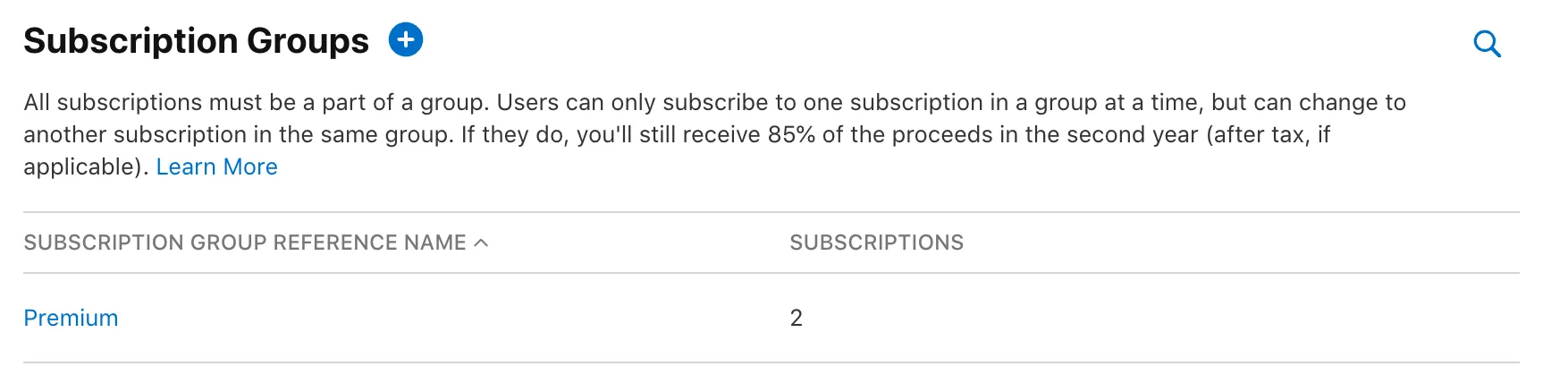
Create the introductory offer
- On the subscriptions page, select one of the subscriptions from the list.
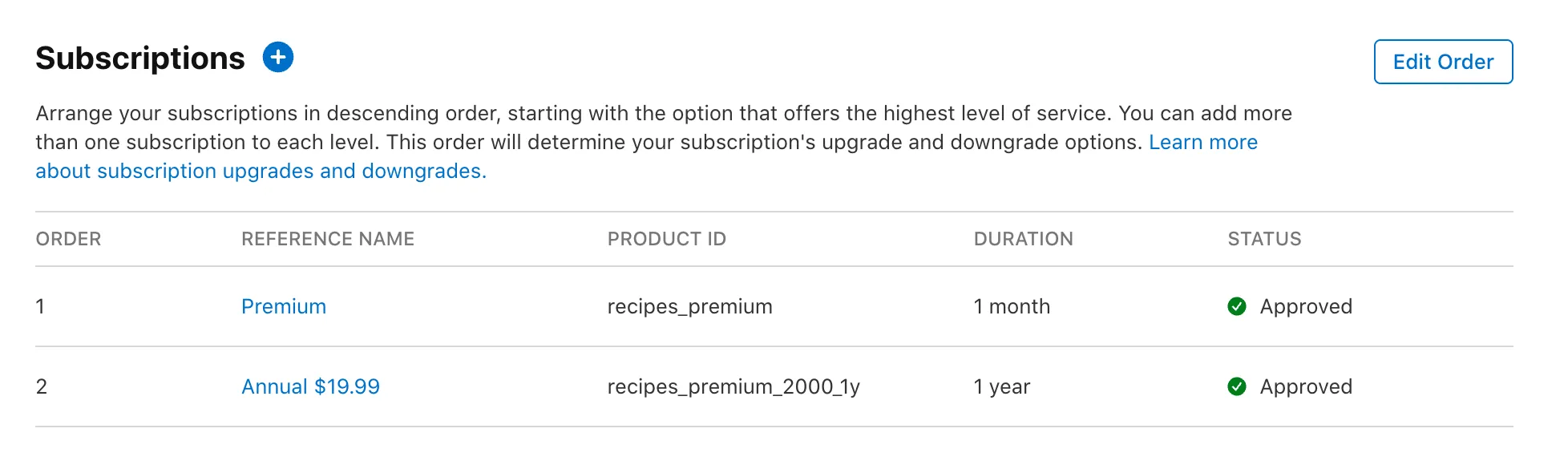
-
Scroll down to “Subscription Prices” and press the blue plus button.
-
Select “Create Introductory Offer”.
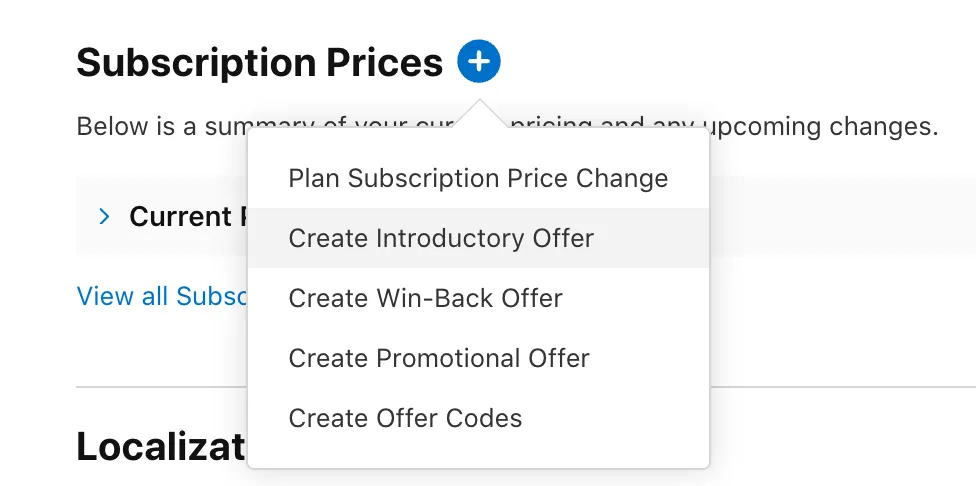
-
Select the regions where the offer should be available.
-
Select the start and end dates for the offer (select “No End Date” for the offer to always be active).
-
On the “Type of Introductory Offer” page, select “Free” and the duration of the free trial.
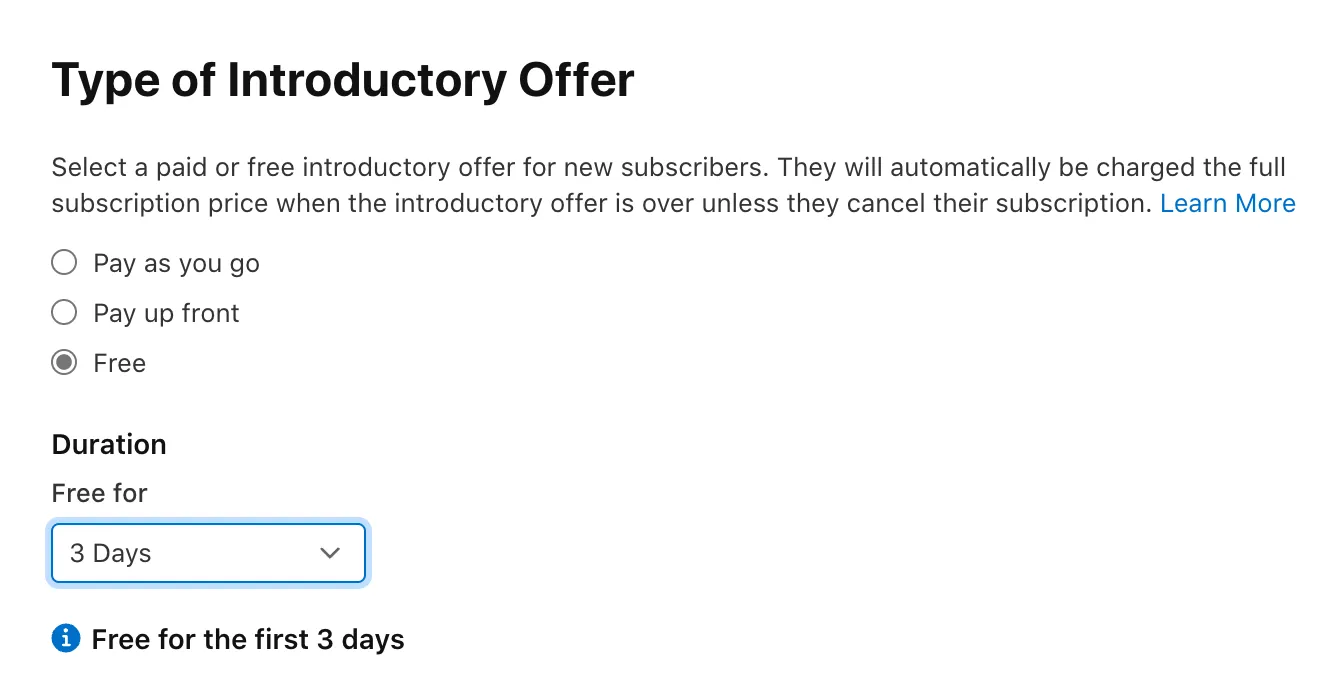
-
Confirm your choices.