Just the Steps
- Open settings
- Search for “address bar” (Privacy, search, and services -> Address bar and search)
- Select “Manage search engines”
- Select “Add”
- Fill in the fields with the following information:
- Search engine: Perplexity
- Shortcut: @ai
- URL with %s in place of query: https://perplexity.ai/search/new?q=%s
- Click “Save”
- Click the three dots next to Perplexity and select “Make default”
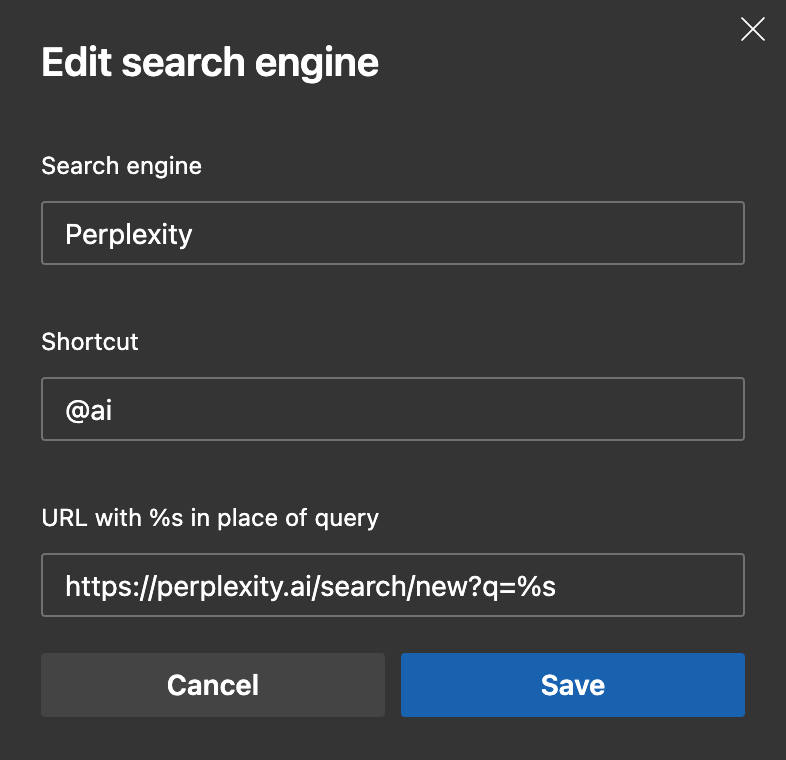
If you don’t want to set Perplexity as your default search engine, you can still use it by typing “@ai” in the address bar followed by your search query.